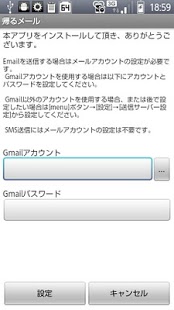Return e-mail 3.2.0
Paid Version
Publisher Description
It is a support app to send easily simply go home report emails every day .
Also available to go home other than reporting , even boilerplate mail transmission application .
== Notes ==
· E -mail transmission (@ docomo.ne.jp, @ ezweb.ne.jp, @ softbank.ne.jp , etc.) from the mobile e-mail account is not supported
• If you want to E -mail transmission to mobile e-mail account from a PC mail account , the release of blocked senders requires a mobile email side is received
• When you get inquiries about this application from a mobile e-mail , because it will reply from Gmail (ohana.android @ gmail.com), I'd like to cancel the reception refusal
The main function == ==
Mail sent in two clicks shortest
→ I can be sent in two clicks shortest of " application launch → Send" depending on the setting .
※ It is necessary more than two clicks to display the submission confirmation screen by default.
Fixed form registration function
→ destination , subject, body can be registered by 50 each as boilerplate .
" A little late " and " a souvenir " , in case return home different from the usual , I can cope as easy as selecting from boilerplate registered .
• Supports E-mail transmission , sending SMS
→ You can send an SMS if you specify the phone number to the destination .
※ It is being evaluated as an SMS E-mail, if it is not included "@" to the destination if included .
And display / non-display setting of items , placement change
→ By it should be set to a non- display or items that you do not usually use , and used items always in the same content , you can use clean screen space .
• Multiple addressing
→ You can specify multiple destinations in each To, Cc, of Bcc.
※ In the case of sending SMS , you can not specify more than one .
And notification function Forget Submit
→ Notify when it is not sending an email to be back by the time that you specify.
- Free transmission account settings ( for advanced users )
→ other Gmail account , you can set , such as Yahoo! Mail or Hotmail, to send any account .
※ For the correspondence of mobile email , please see below "Notes " .
※ For instructions, see "Setting an example of the outgoing mail server " below .
== And == for sending emoticons
Case the carrier of the receiver , by the receiver mail application , may not view correctly plentifully.
- By changing the "send character code " , there may be times when you send correctly, but please think about bonus emoticons support .
Configuration Example == == of outgoing mail server
Gmail
Account e-mail address: xxxx@gmail.com
Password : xxxxxxxx
SMTP server : smtp.gmail.com
Port : 587
To authenticate : authentication server
Hotmail
Account e-mail address: xxxx@xxxx.xxx
Password : xxxxxxxx
SMTP server : smtp.live.com
Port : 587
To authenticate : authentication server
Search == ==
Return home routine simple Simple Mail SMS frog frog
About Return e-mail
Return e-mail is a paid app for Android published in the Other list of apps, part of Home & Hobby.
The company that develops Return e-mail is OHANA. The latest version released by its developer is 3.2.0. This app was rated by 1 users of our site and has an average rating of 5.0.
To install Return e-mail on your Android device, just click the green Continue To App button above to start the installation process. The app is listed on our website since 2014-04-18 and was downloaded 9 times. We have already checked if the download link is safe, however for your own protection we recommend that you scan the downloaded app with your antivirus. Your antivirus may detect the Return e-mail as malware as malware if the download link to ohana.FrogMail is broken.
How to install Return e-mail on your Android device:
- Click on the Continue To App button on our website. This will redirect you to Google Play.
- Once the Return e-mail is shown in the Google Play listing of your Android device, you can start its download and installation. Tap on the Install button located below the search bar and to the right of the app icon.
- A pop-up window with the permissions required by Return e-mail will be shown. Click on Accept to continue the process.
- Return e-mail will be downloaded onto your device, displaying a progress. Once the download completes, the installation will start and you'll get a notification after the installation is finished.